How To Take Better Pictures With Your Digital Camera


If your photos are coming out blurry, dark, or just plain unattractive, use these tips for how to take better pictures with your digital camera to improve your craft. You invested in a DSLR for a reason, so you should learn how to use all its settings and features. Taking great photos requires more knowledge than how to aim and click the button on your camera mount. Keep reading for quick tips that will help you take full advantage of your digital camera.
Use Your Lens’s Lowest ISO
Using the right ISO setting on your camera will help you take better photos. Your lens will come with a preset ISO setting that you can adjust, depending on the lighting around you. If it is dark, you will want to use a higher ISO that will make your camera more sensitive to light. Using a lower ISO when you have enough light to work with will help you avoid streaks and spots.
Choose the Right Shutter Speed
The shutter speed you choose will depend on what you’re photographing. Use a fast shutter speed to capture action and fast-moving events like sporting games or animals playing in real-time. If your photography requires a slow shutter speed, any movement of the camera could result in blurring.
Pro Tip: Don’t use a shutter speed slower than your focal length!
Play With Exposure
Exposure is how much light you allow into your photo; you can think of it as a filter. Most cameras have presets that manually adjust to let you overexpose or underexpose images. You should overexpose when photographing a dark subject, such as the night sky, and underexpose when photographing a subject that is mostly light, such as a busy city street.
Know the Exposure Triangle
Professional photographers know the exposure triangle. Shutter speed, ISO, and aperture work together in a synergy; when you adjust one, you must adjust at least one other. While auto preset settings may make some photography easier, you won’t get the quality photos you desire. It’s important to know how to work with all three to round out your craft.
Learn Manual Focus
Although autofocus lenses offer aid when shooting some subjects, you have more control over the settings when you switch to manual mode. Manual settings allow you to set up shots ahead of time and override the AF technology so that you can shoot macro- and microphotography.
Use Wide-Angle Lenses
You can use wide-angle lenses to take more than wide-angle shots if you know how to use them. In addition to creating a panoramic view, a wide-angle lens can create a sense of depth. Decide how close you want your audience to be to the subject, and choose your focal length accordingly.
Follow the Rule of Composition
The rule of composition is the Rule of Thirds. Imagine your photo on a simple tic-tac-toe grid. You should center your subject on one of the four intersecting points and let the other three points be negative space. Though many casual photographers will center their subjects in the middle of the image, placing the subject slightly off-center can create a more aesthetically pleasing photo.
Shoot Raw Images
Many photographers recommend shooting your images raw, especially if you plan to retouch or manipulate your photos in any way afterward. Unlike JPEG files, you must process raw files before you can print them. Raw images are large and take longer for cameras to process than JPEG files.
Take Extra Photos
Taking multiple photos of your subject is not a sign of an amateur. Professional photographers know better than to take one photograph and expect it to be perfect. You should take multiple photos of your subject, especially if you won’t have another chance to capture it again. Further, it’s wise to check the images you are taking between shots to see if you need to adjust your camera settings in hopes of achieving a better-quality image.
Use a Tripod
No one wants to see blurring or lines in their images—unless they did it purposefully. The best way to avoid unattractive blur lines is to use a tripod. A quality tripod will hold your camera mount so that you don’t have to. Your tripod should be durable and allow you to place it in sturdy positions no matter where it needs to go. You can get tripods that go as low or high as you can reach.
Pro Tip: If you are using a slow shutter speed, you should use a tripod. Even the slightest movement can cause blur lines when you use slow shutter speeds.
Hold Your Camera With Both Hands
Another way to avoid blurring in your photos is simply to hold your digital camera with both hands. If you have strong arms and a steady hold, you should be able to take clear photos. Further, you can prop your arm or elbow on something—such as a tree or wall—to give yourself extra stability, especially if you must hold the same position for extended periods.
Upgrade Your Lens
If you are having trouble getting quality photos with your camera, you might want to update your equipment. While it might seem like a better investment and the right choice to buy a new mount, you’ll get a better bang for your buck and enjoy lasting quality when you upgrade your lens.
You can save for a better mount in the future by investing in better lenses now. Having a collection of lenses that satisfy each type of photography you want to explore will keep your passion alive and your skills sharp. Having multiple lenses gives you more options. In addition to manual and autofocus, you can keep fisheye, wide-angle, and cinema lenses in your collection to aid you with any project that comes to mind.
Take better photos with the right lenses from Rokinon. Whether you use Rokinon AF lenses, manual lenses, or our special performance wide-angle lenses, you know you have a top-quality, durable lens that will last. Choosing the right lens can be tough. Rokinon offers several versions of each lens type so that you can find one that suits your specific needs. Having the right lens will help you figure out how to take better pictures with your digital camera. Shop our online store today to upgrade your camera.

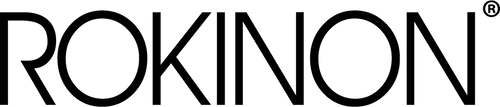
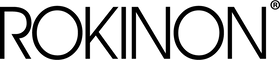
Leave a comment