The Difference Between Macro, Micro, and Close-up Photography

You’ve heard of the many different types of photography styles you can try, but sometimes, they can all start to sound the same. At the end of the day, you’re just zooming in on your subject, right? While that may be the case, it’s important to understand how the magnification of your lens changes how close you can get to your subjects. Once you know the difference between macro, micro, and close-up photography, you’ll be able to master each style like a pro.
Figuring out how to get your camera to do more than take close-ups will enhance your photography experience and may even rekindle your passion. Not only do you get to explore life through your lens, but with these fun styles, you can tell your story and share your perspective of the world. Keep reading to uncover what makes each of these photography styles fantastic and unique.
Understand Magnification Ratio
The essential thing to understand about your camera lens when taking close-up images is the magnification. Mainly, the difference between macro, micro, and close-up photography is that they have different magnifications. True macrophotography has a magnification of 1:1, while microphotography’s magnification is at least 30:1. Close-up photography does not reach the 1:1 ratio, falling short at anywhere from 1:2 to 1:1000 (which isn’t very close).
Your lens magnification tells you how big your subject is in relation to how big it appears in the camera. It refers to how big or small of an image your camera sensor can reproduce. The smaller the second number is, the closer in size the subject will be in comparison to real life. If the first number is higher, the subject will be out of proportion to real life.
What Is Macrophotography
While some lenses have a macro setting, that doesn’t necessarily mean you have a macro lens. True macro lenses have a magnification of 1:1, which means your camera’s sensor will render a life-like image of your subject. With a macro lens, you can also make your subject seem several times bigger than it is in real life.
Macrophotography zooms in to focus on the most interesting details of a subject, such as its eyes, scales, or petals, while still encapsulating the subject’s overall essence. With these lenses, you can put the main spotlight on one facet of the subject and bring it into more focus than the human eye can muster. Popular subjects to include in macrophotography include:
- Flowers
- Fruits
- Plants
- Pets
- Handwriting
- Musical instruments
- Coins
What Is Close-up Photography
You can use any lens to take close-up shots. Simply zoom in on your subject to give the viewer a closer look than they might get in real life. Often, this allows you to see more detail, though not quite as much focused detail as you get with macro- and microphotography. You can still see your subject and how it relates to the world with this style of photography. It has a magnification ratio of less than 1:1. A lower ratio like 1:10 would mean that the subject is 10 times larger in real life than it appears on the screen. The best close-up shots are headshots and photos of nature.
What Is Microphotography
While some people use the terms microphotography and macrophotography interchangeably, microphotography has enough distinguishing characteristics to stand alone. Often, there is a slight difference in the subject matter, as microphotography is more about textures and colors. It focuses on the micro details of a subject, such as:
- The intricate veins of a leaf
- The cells in the wing of a butterfly
- Water droplets
- Peeling paint
- The bubbles in carbonated beverages
- Precious gemstones
Pro Tip: Fill the frame of your shot with the pattern to avoid needing to crop later. Photos with the original framing look best.
The Difference Between Macro and Micro Lenses
Many lenses claim to have macro capabilities, but without 1:1 magnification, your lens is not truly a macro lens. Further, retailers will call some lenses macro lenses and others micro lenses, and you might expect each to be what it says it is for. Macro and micro lenses are essentially the same, though. Some manufacturers call their 1:1 magnification lens a macro lens, while others call it a micro lens, but they perform the same function.
Pro Tip: When operating these types of lenses, use the fastest shutter speed to avoid blurring in your photography.
How To Get the Best Macro Photos
Taking incredible macro and micro photos is a challenge for even the most seasoned photographers. Understanding how to take specialized photos is just half the battle when it comes to macrophotography. Often, you will need to set up the unique shots you wish to take or wait for the right moment to come along—which can be fleeting. It can be a struggle to find the right subject at the right time, and you want your photos to come out right with the first click.
Some of the best ways to handle the most common problems when taking macro and micro photos are to:
- Use a tripod
- Get as close to your subject as possible
- Use a third-hand tool
It doesn’t matter how many tools you use to get the perfect shot; no one will know when they see the amazing portfolio of macrophotography you display. Knowing the difference between macro, micro, and close-up photography can elevate your career and open new avenues for you. Once you get used to taking micro and macro images, you’ll be able to set up a photo shoot in no time at all.
You want the right equipment for your macro- and microphotography needs. Using lenses that offer you a macro setting may not have a true 1:1 magnification and, therefore, will not give you the images you desire. Rokinon micro four-thirds lenses are true macro lenses that come with manual focus and updated aperture control rings, which are ideal for advanced digital photography and cinematography. Shop our products for quality you can afford.

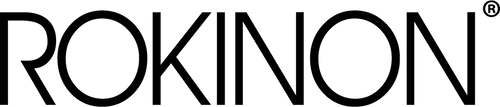
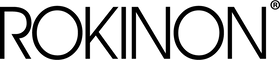
Leave a comment